
MOM (Mail On Mobile) = We Care
Instantly Send Invoices, Statements, Ledgers, Sale Challans, Delivery Notes, Purchase Orders From your desktop software to customerÆs Smartphone using MOM App.
No Email ID Required, Not whatsapp Required, No Skype Required
Just Deliver Mail On Mobile No.
One touch configuration in desktop Application
Input Mobile No. of customer at the time of creating accounts
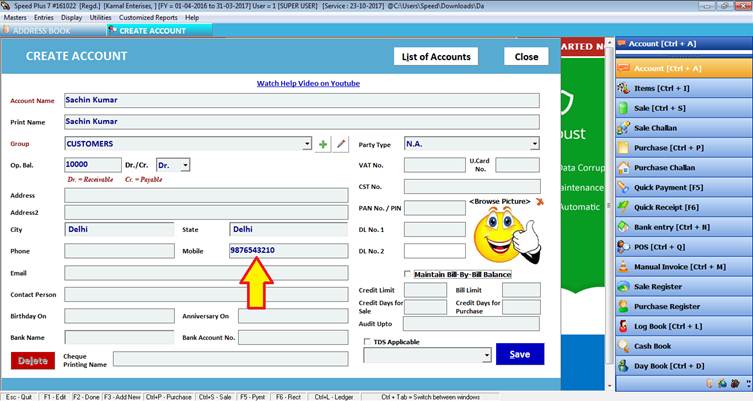
LetÆs generate a sale invoice to this customer
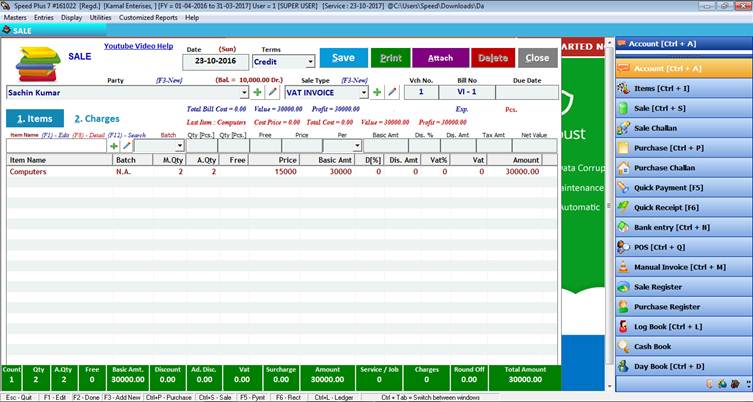
After Saving, Choose yes to print the bill
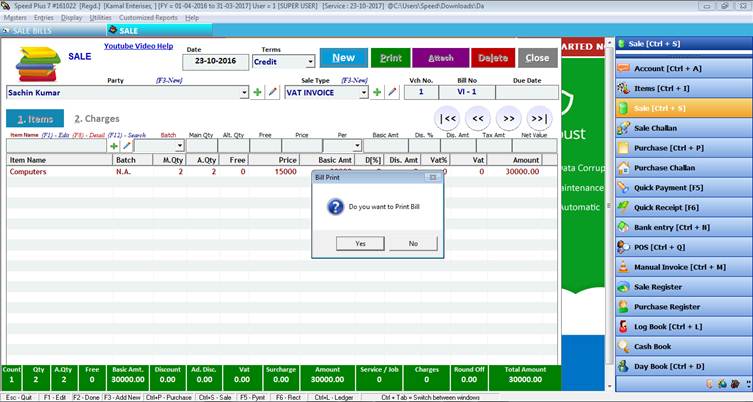
If MOM App is not activated, Your will see this ōActivateö message.
Click once to send MOM Activation Request
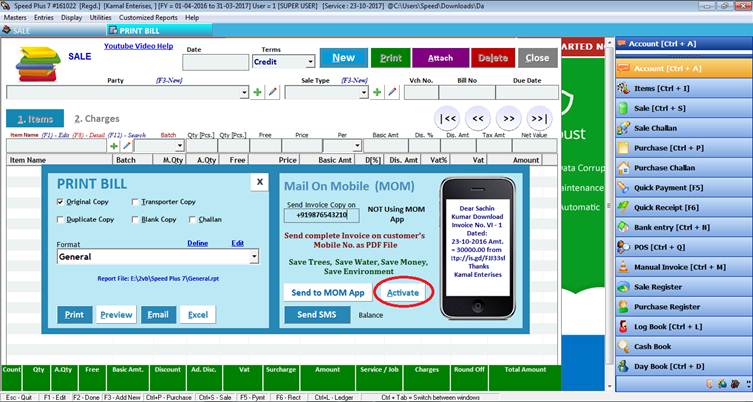
MOM App will be activated in a single click after this message
Be sure that your internet connection is working perfectly during this process
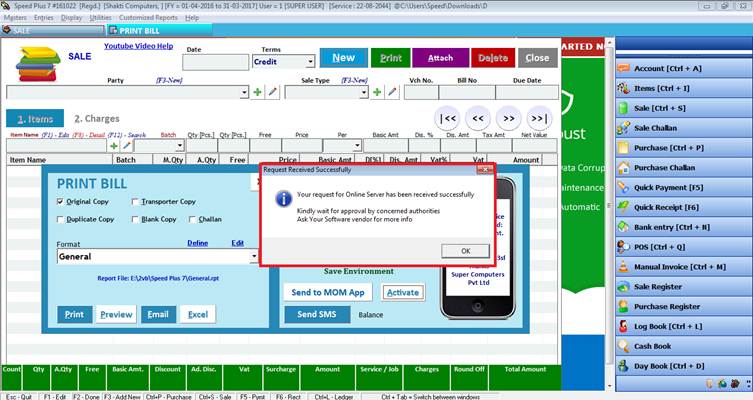
The customer must have MOM App installed on his smartphone in order to receive Mails on Mobile
Here it shows whether this person is using MOM App or not
You can send Mail on Mobile even if that person is not a MOM User. But he will receive Mail on Mobile as he installs MOM App on his smartphone
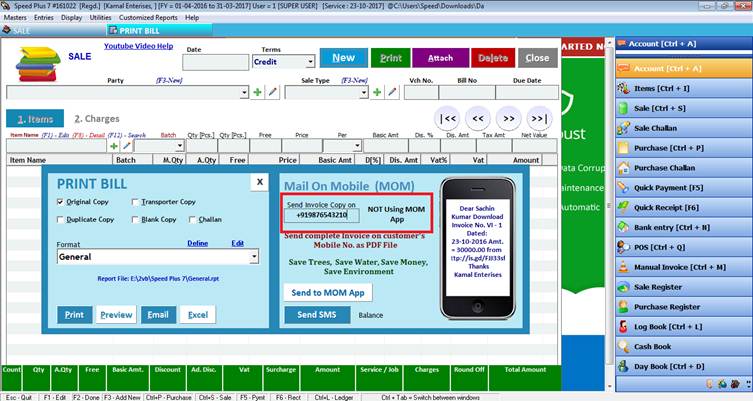
In Case customer already have MOM App, then something like this will appear
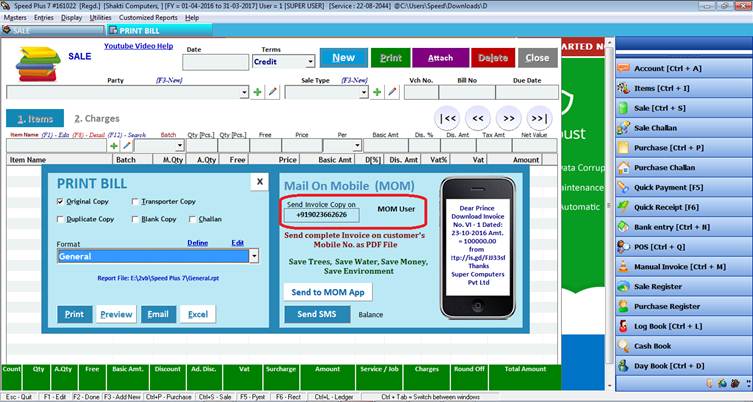
Click ōSend To MOM AppöĀ to send your invoice as mail on Mobile
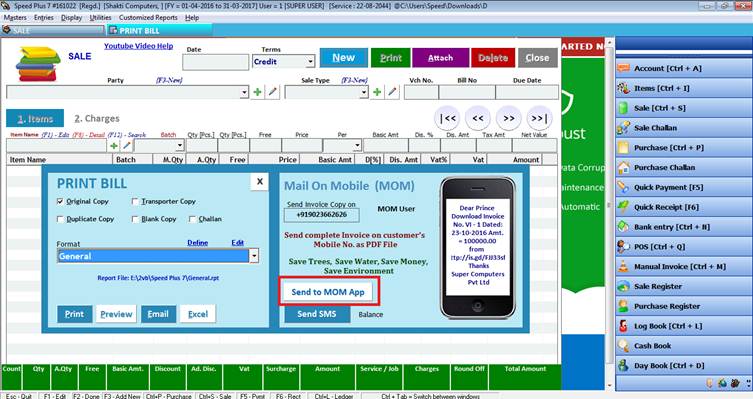
Wait a moment till you get this message
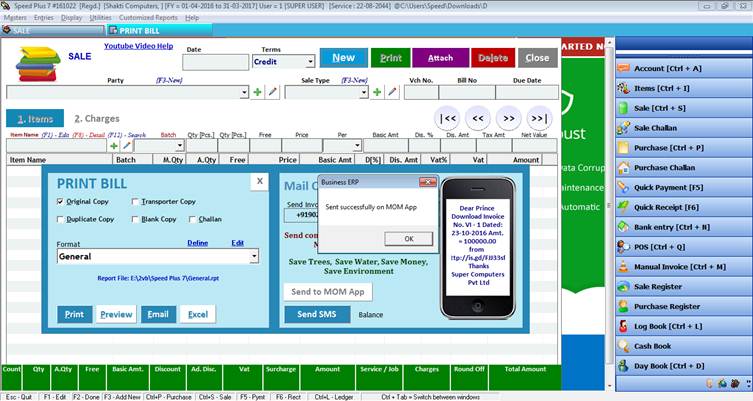
Instant Notification to MOM User that a Mail on Mobile has arrived
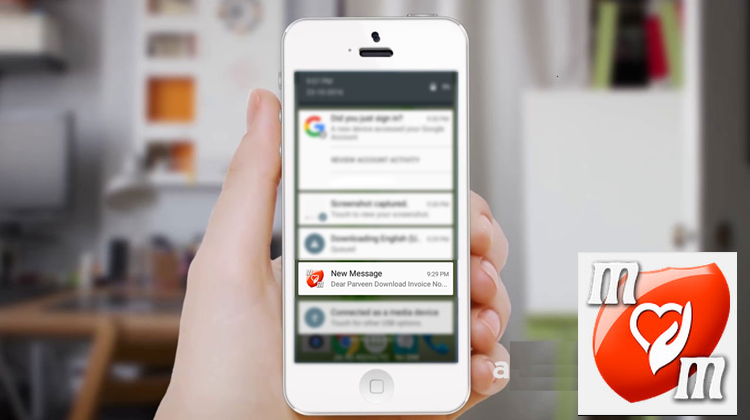
Open MOM App On Your Smartphone

List of recent messages received will be shown in MOM
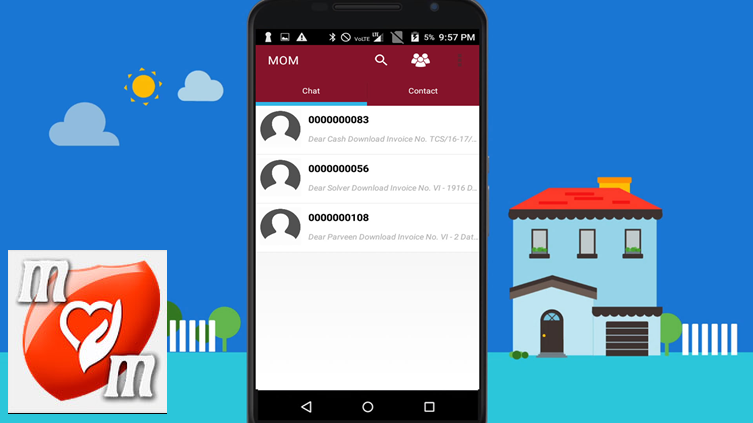
Touch to Open Any Message

Get Bills, Statements, Ledgers, Purchase Orders, Delivery Notes as PDF

Print only if you need
ĀSave Paper, Save Money, Save Environment
How To Install MOM App
Download MOM App From
http://play.google.com/store/apps/details?id=com.mom.sendmereport
Activate MOM App by giving your Mobile no.
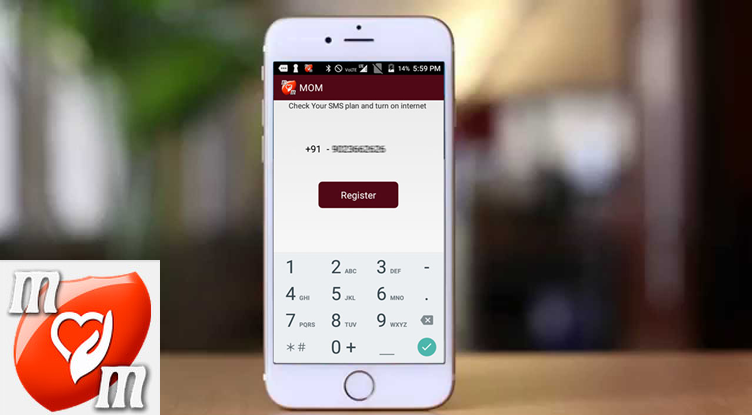
As You click on register, you will get an Instant SMS On the Mobile no. given above
Make Sure you have some balance in your mobile to send a message or a working SMS Plan.
Enter Verification code received as SMS and Click on Activate.
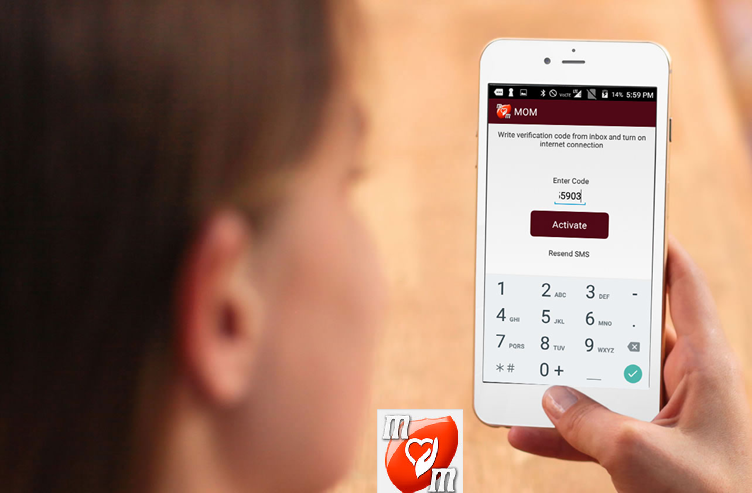
Start Using MOM App
Chat with your friends, Colleagues.
Share Images, PDF with Anyone on MOM.
