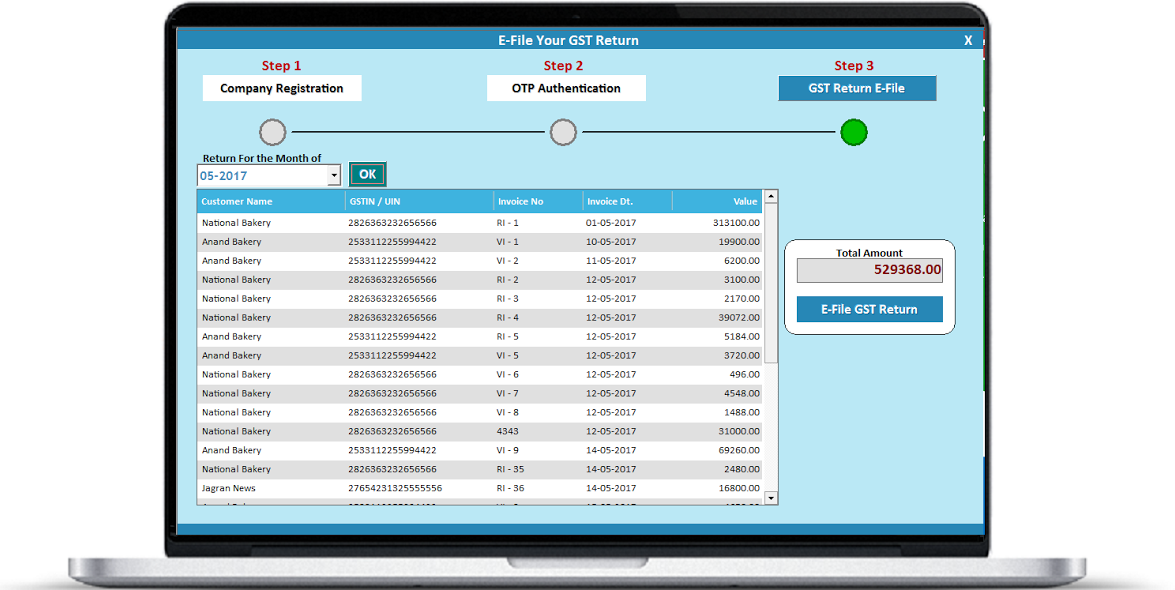Download
Spirit 8.0 ERP software From
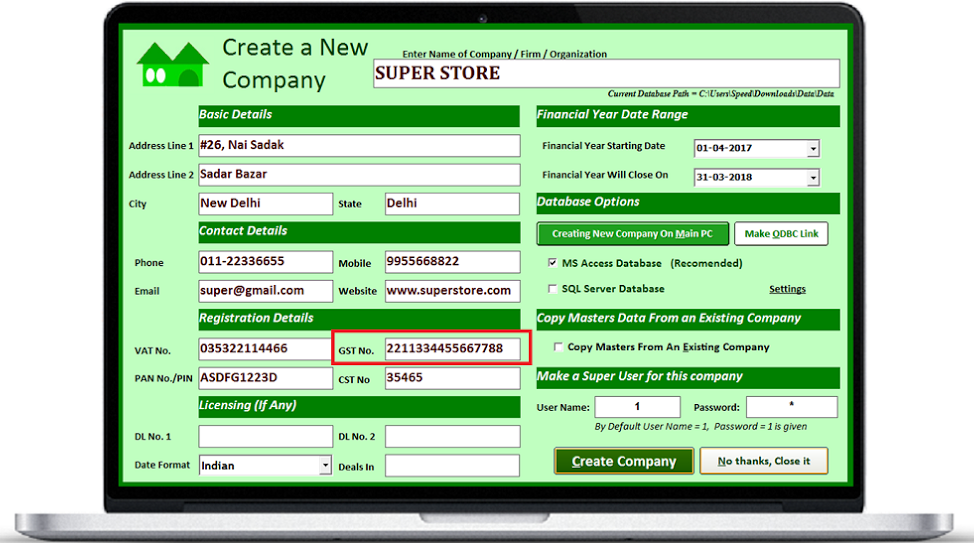
Enter GSTIN No. of company while creating a New
company
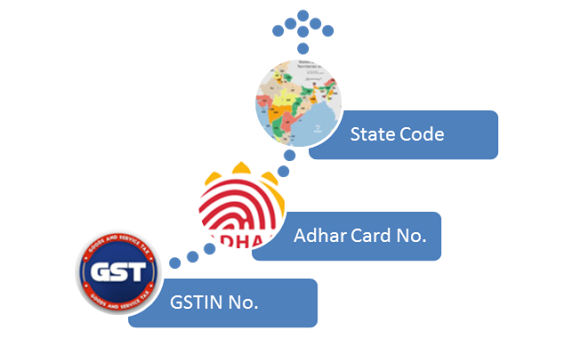

What is GST Identification Number (GSTIN)?
All the
business entities registering under GST will be provided a unique
identification number known as GSTIN or GST Identification Number.
Currently any
dealer registered under state VAT law has a unique TIN number assigned to him
by state tax authorities. Similarly, service tax registration number is
assigned to a service provider by Central Board of Excise and Customs (CBEC).
LetÆs understand the structure of GST Identification Number:
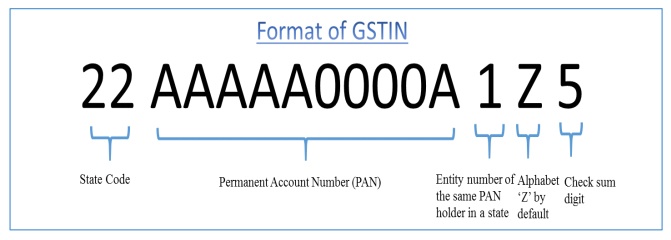
Ę Every taxpayer will be assigned a state-wise PAN-based Goods and
Services Taxpayer Identification Number (GSTIN) which will be 15 digit long.
Ę The first
two digits of GSTIN will represent the state code. Each state has a unique two
digit code like ō27ö for Maharashtra and ō10ö for Bihar.
Ę The next
ten digits of GSTIN will be the PAN number of the taxpayer.
Ę 13th digit
indicates the number of registrations an entity has within a state for the same
PAN.
It will be an
alpha-numeric number (first 1-9 and then A-Z) and will be assigned on the basis
of number of registrations a legal entity (having the same PAN) has within one
state.
For example, if a legal entity has single or one registration only within a state
then it will be assigned the number ō1ö as 13th digit of the GSTIN. If
the same legal entity gets another or second registration for a second business
vertical within the same state, then the 13th digit of GSTIN assigned to this
entity will become ō2ö. Similarly, if an entity has 11 registrations in
the same state then it will be assigned letter ōBö in the 13th place. This way
up to 35 business verticals of any legal entity can be registered within a
state using this system.
Ę The
fourteenth digit currently has no use and therefore will be ōZö by
default.
Ę The last
digit will be a check code which will be used for detection of errors.
List of State Codes Under GST System
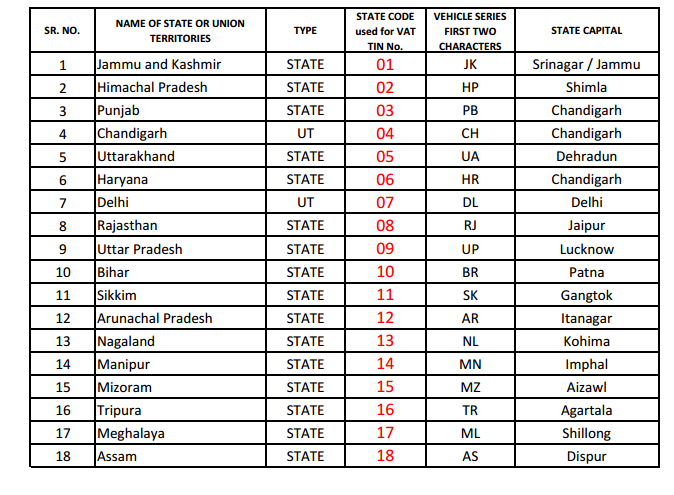
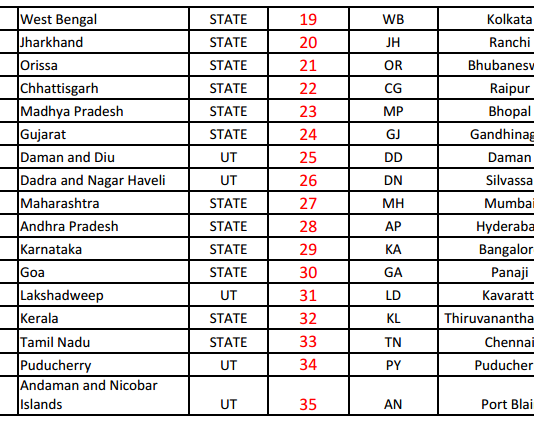
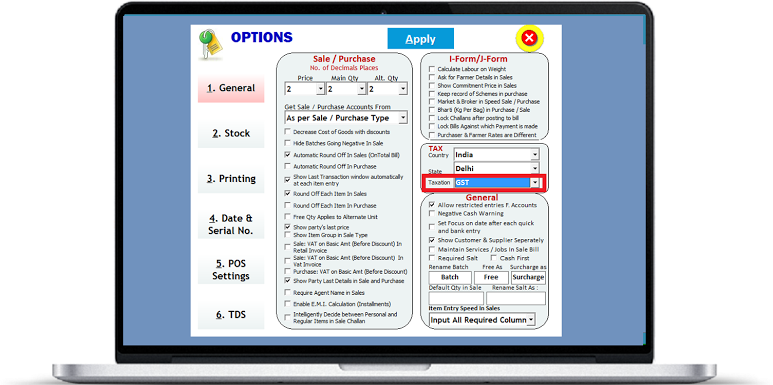
In Options change Taxation System from Vat to GST
Create New Tax Slabs For GST.
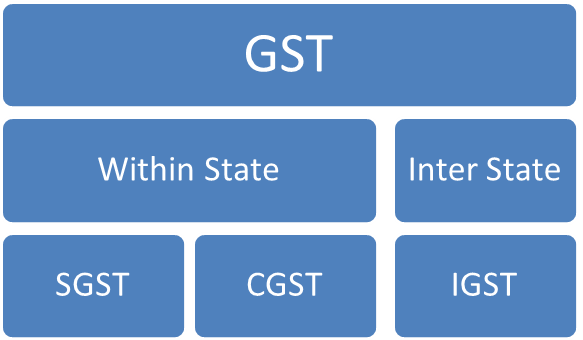
Goods and service tax is charged under 3 different heads
SGST and CGST
will be charged on all bills made within state
IGST will be
charged from out of state customers.
Although rate
of tax is same in both cases,
In case of
Sale Within state, customer will be charged SGST & CGST in 50:50 Ratio
And in case
of Interstate Sales, Total Tax will be charged as IGST.

This Example may help you understand GST Model more clearly
SGST and CGST will be charged on all bills made within state
IGST will be
charged from out of state customers.
Although rate
of tax is same in both cases,
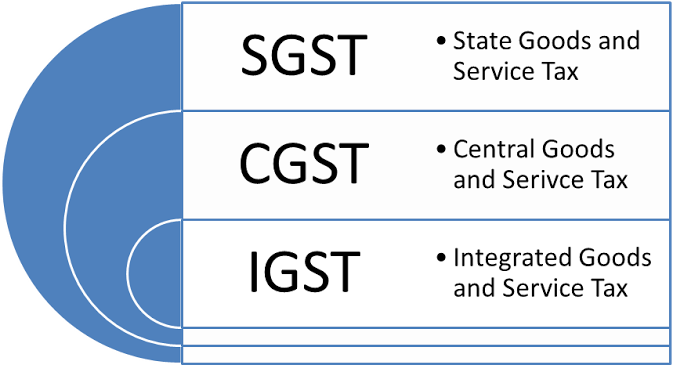
Tax Rates Under GST System
Different ¢ different Tax rates (percentages) are defined for various
goods & services.
In Business
ERP Software you need to create these tax slabs
Click masters --> Tax Slab
1) Enter a
Unique Tax Slab Name representing the Tax Percentage
2) Choose
System as GST.
3) Choose
Category (Goods or Services)
4) Enter
SGST, CGST and IGST Percentages.
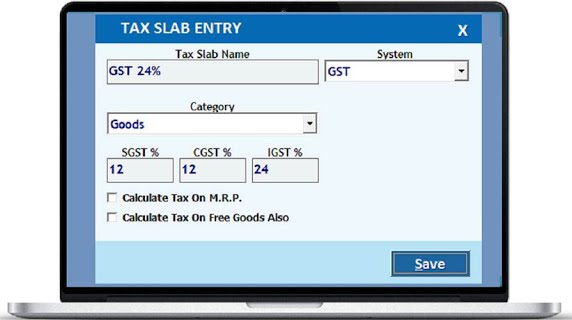
(as we discussed above, in case of sales within
state, SGST and CGST will be charged)
If you are
selling out of state Only IGST Will be charged
You need to
define SGST and CGST in 50:50 Ratio. And IGST as full ratio.
For Example
you need to charge GST @ 24%, then create Tax Slab as
follows
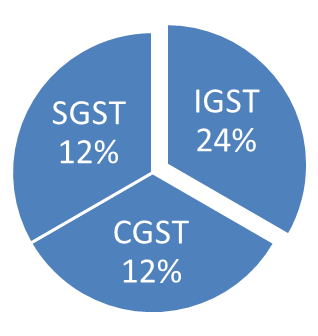
In Both cases, customers are charged Rs. 24
towards Tax
Suppose your taxable Amount is Rs. 100/-
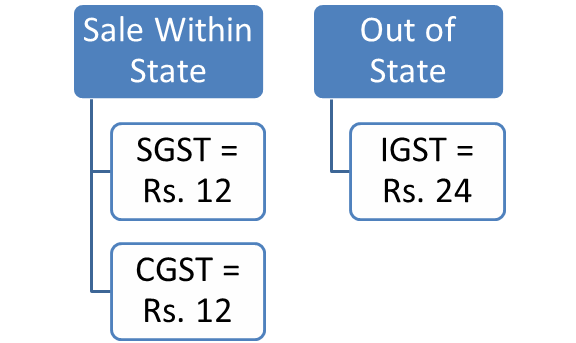
Changes in Item Master
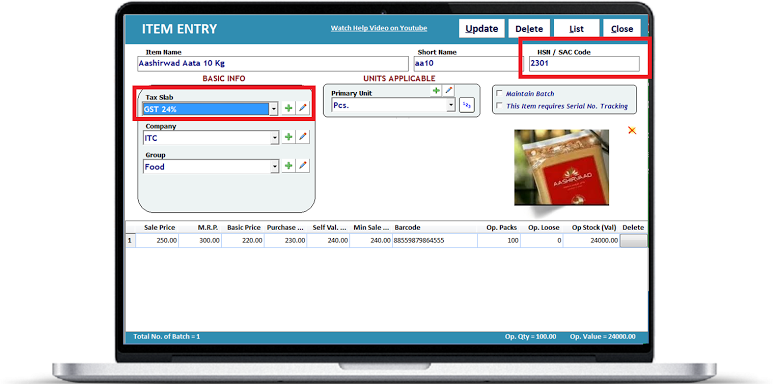
1) Define HSN / SAC Code of the item
2) Define GST % of the item
HSN code means Harmonized System Nomenclature code
The term HSN
number is widely used for taxation purpose in many countries including India.
The following links help you to find HSN code number for your commodity for GST
documentation like preparation of GST Tax Invoice, computation of GST etc.
However, you may reconfirm the correctness of such HSN code mentioned in this
website with GST authorities in India.
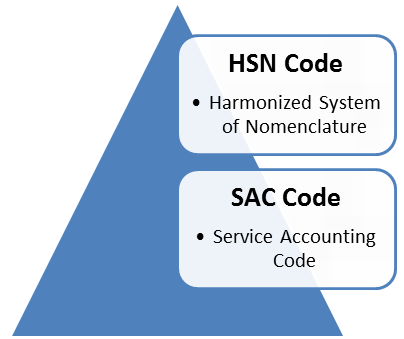
It is a multipurpose international product nomenclature developed by the
World Customs Organization (WCO). In simple words, it is an internationally
accepted product coding system formulated for classification of goods. India
being a member of WCO, HSN is being used in the country for Customs and Central
Excise Classifications since 1985. Now, HSN Codes will also be used for GST
enrolment/registration purposes. Please find below the list of HSN Codes of
products for GST Enrolment purposes:
Download List of HSN Codes
www.cceambala.com/gst/HSN-Codes-for-GST-Enrolment.pdf
SAC Code: Service Accounting Codes
List of Service Accounting Codes has been given here under for your
quick reference
Sale Entry
Understanding Difference between Tax
Invoice, Retail Invoice and Interstate Invoice.
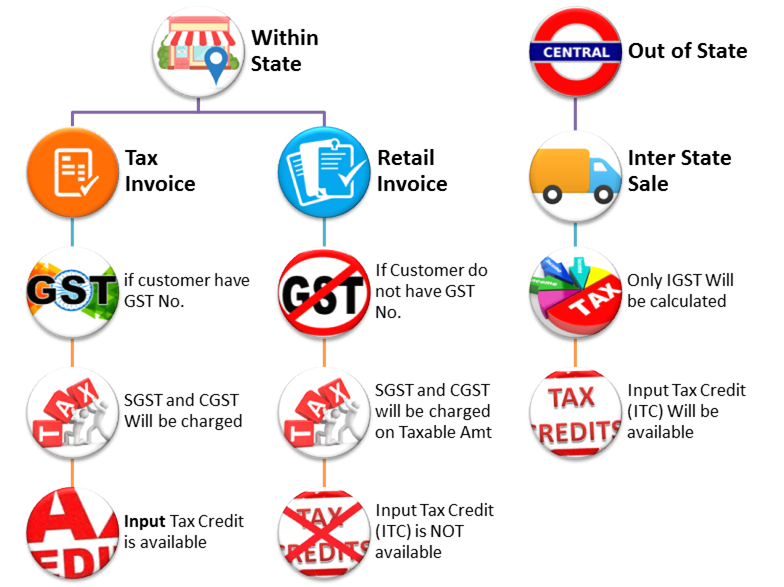
Choose Sale Type Properly
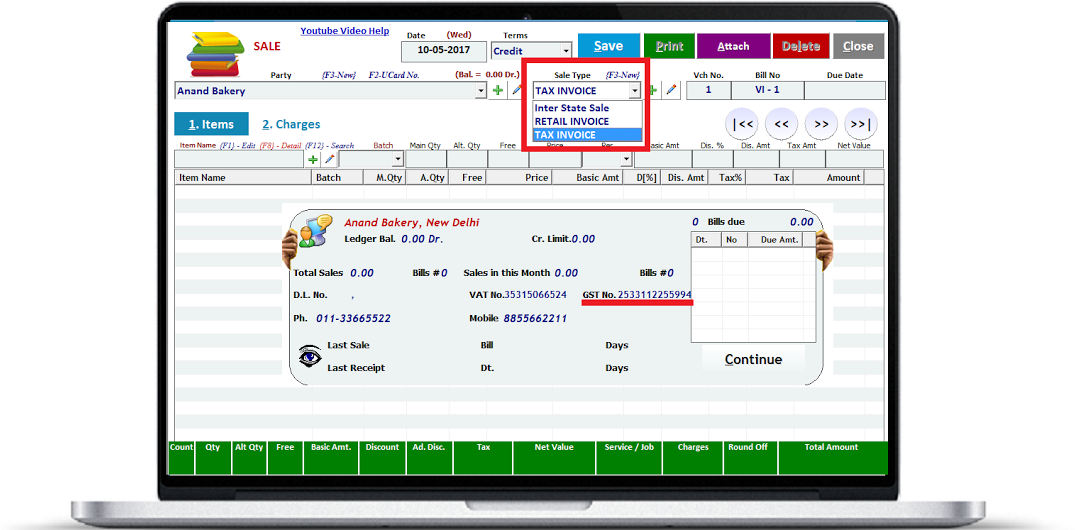
Basically there are 3 types of sales
1) Interstate
Sale Bill: if customer belongs to some another state, then select this Sale
Type. Only IGST Will be charged on taxable amount.
Input Tax credit is available to taxable person against this invoice
2) Retail
Invoice: Choose this Invoice if your customer is within state and DO NOT HAVE
GSTIN No. (Unregistered Person / end user / consumer).
SGST and CGST will be calculated on taxable amount. Input Tax Credit (ITC) will
not be available to a taxable person against this invoice.
3) Tax
Invoice: Choose this Invoice if your customer is
within state and have GSTIN No. (registered GST
Dealers). SGST and CGST will be calculated on taxable amount. Input Tax Credit
(ITC) will be available to a taxable person against this invoice
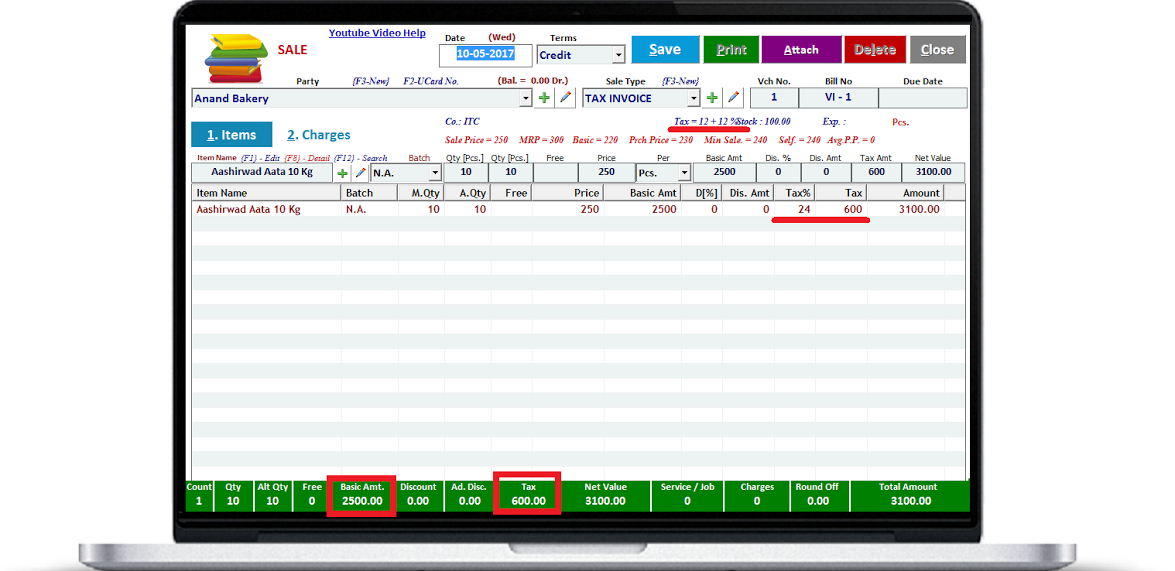
GST Invoice
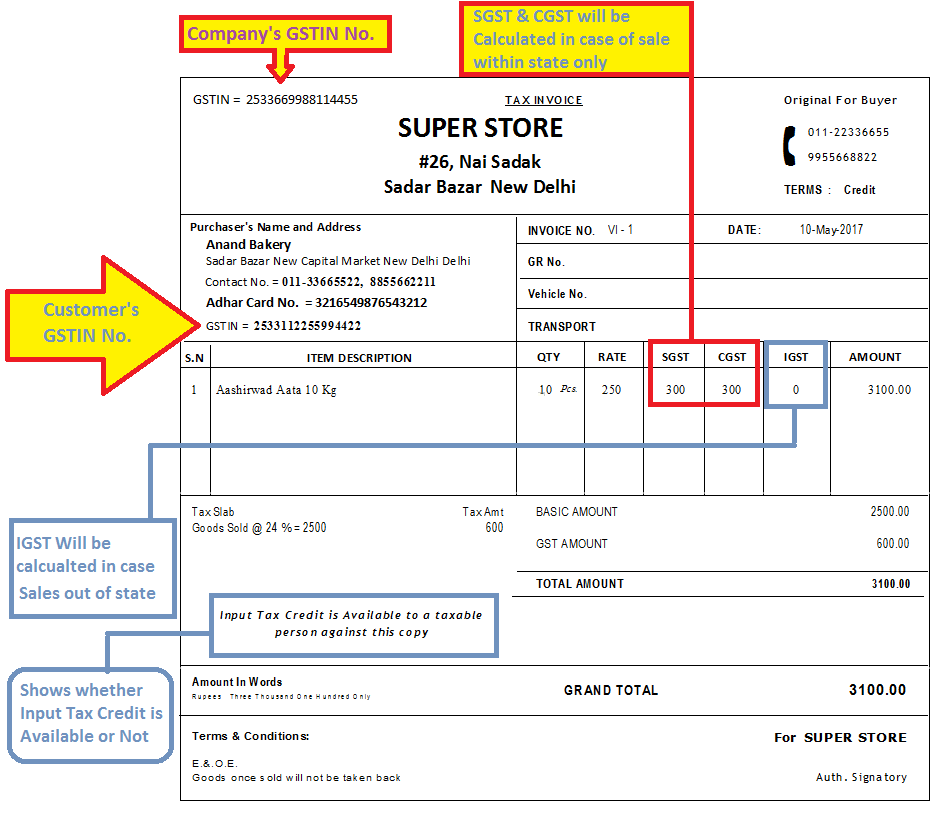
From Accountancy Point of View

Accounts of
SGST and CGST will be credited with the amount of tax.
GST Reports
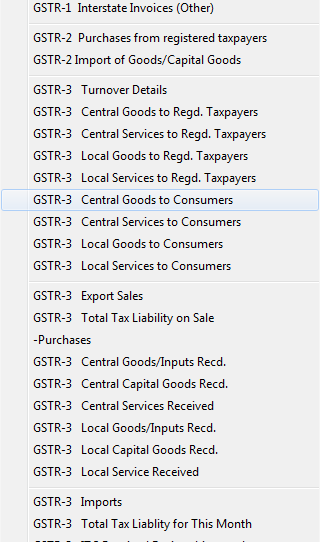
Various GST Reports are available Like
GST Summary
GSTR ¢ 1
GSTR ¢ 2
GSTR ¢ 3
GST Summary
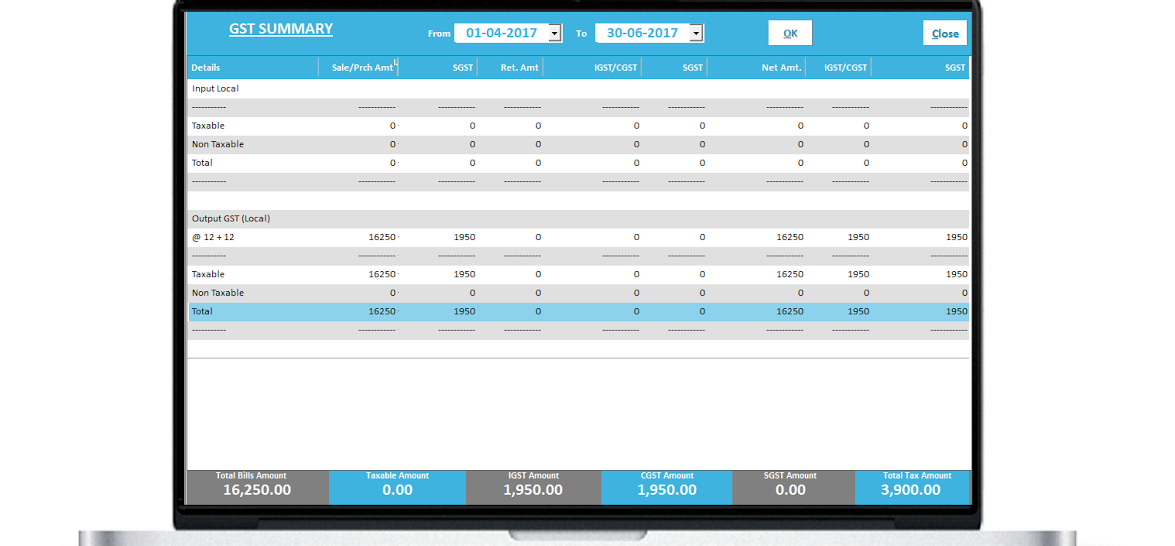
GSTR ¢ 1
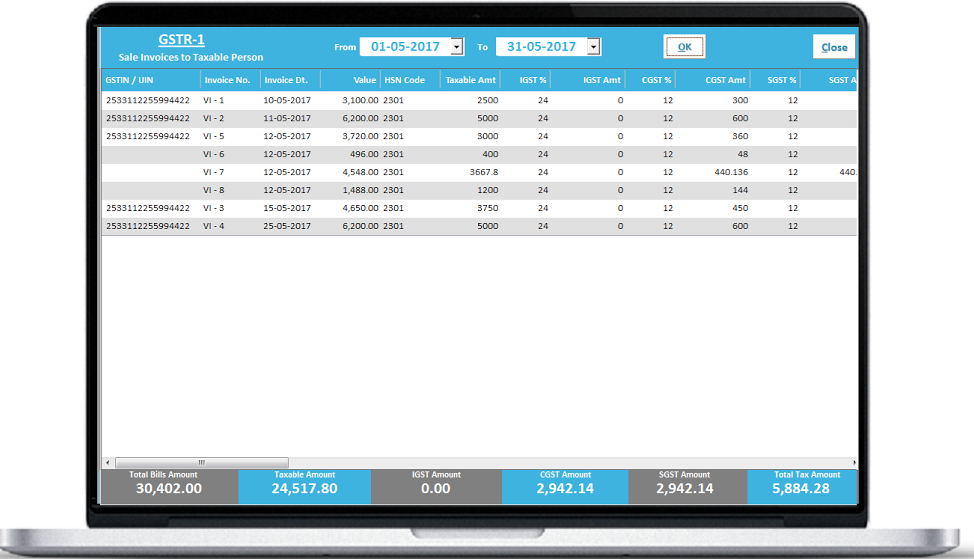
List of Sale Invoices to Taxable Person within state
List of Interstate Invoices for more than 2.5 Lac Value
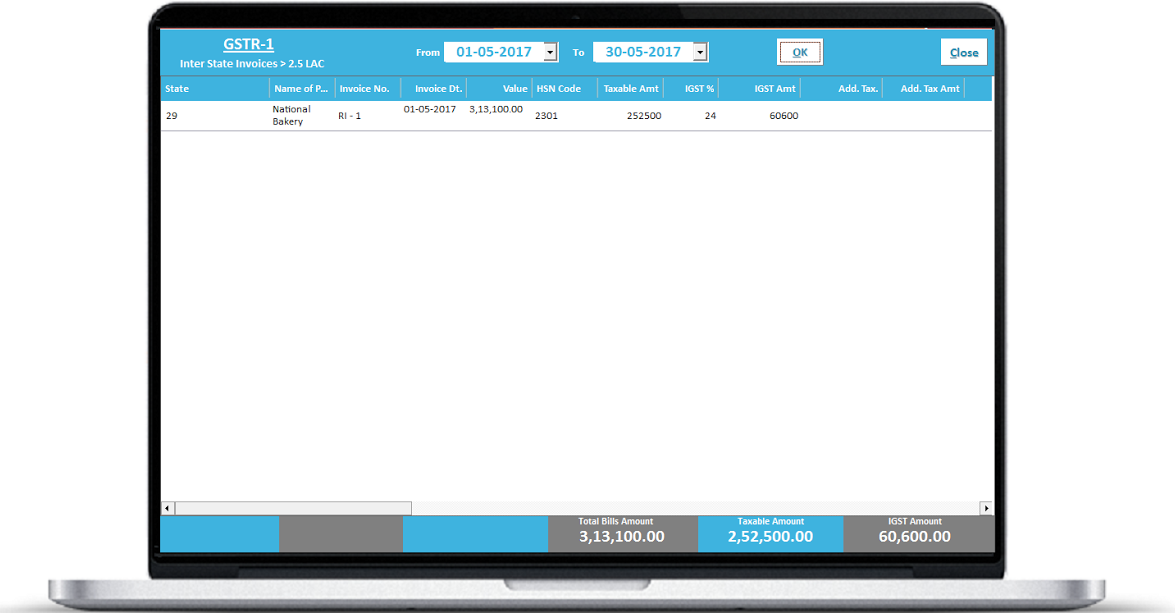
List of other Interstate Invoices

GSTR-3
Turnover Details
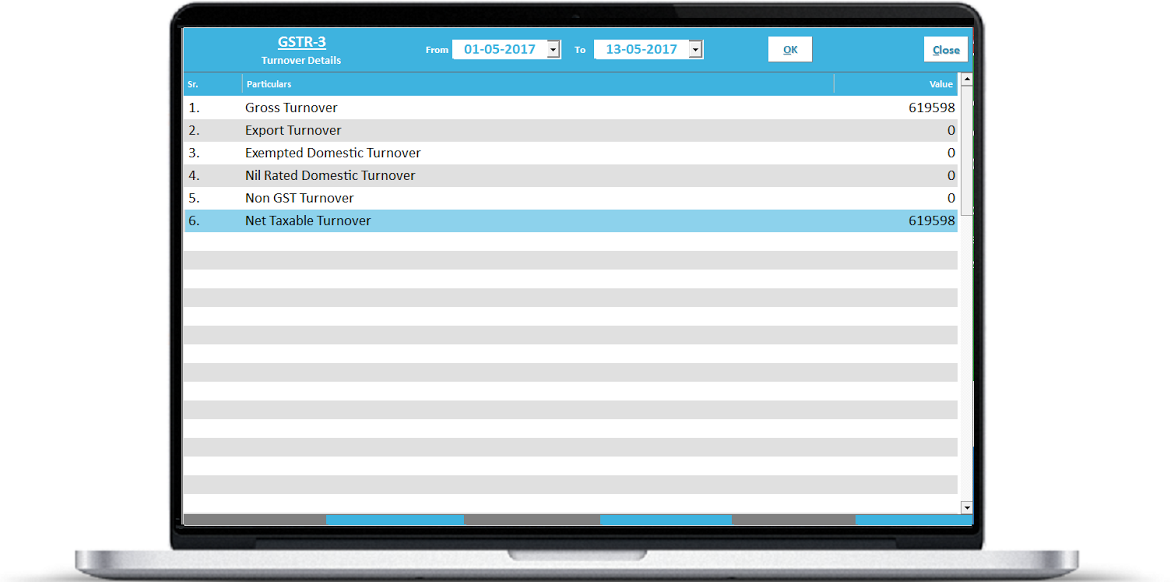
Central Goods to Regd. Taxpayers
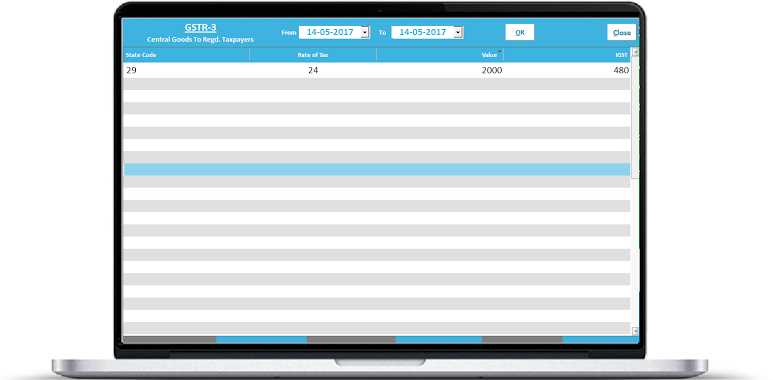
Shows state wise Sales of Goods and IGST Details with tax rate wise bifurcation
Central Services to Regd. Taxpayers
Shows state wise Sales of Services and IGST Details with tax rate wise
bifurcation
Shows sales
entries where
Tax Slab must
be made as GST System and category = services
CustomerÆs
State code and GST No. is given properly
Sale Type
Region = Central

Local Goods to Regd. Taxpayers
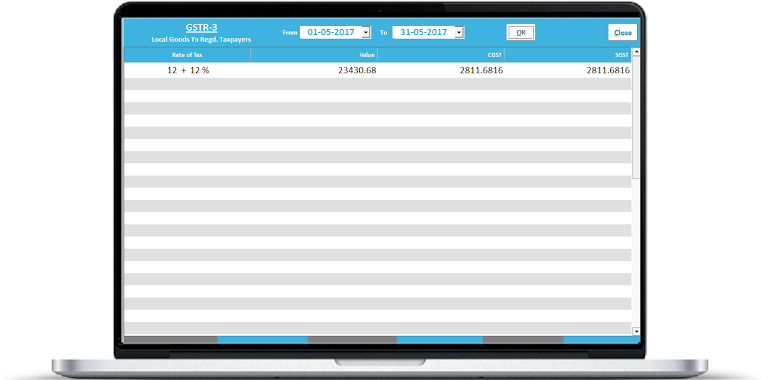
Shows sales entries where
Ę Tax Slab must
be made as GST System and category = Goods
Ę SGST and CGST
Rates are specified
Ę CustomerÆs
State code and GST No. is given properly
Ę Sale Type
Region = Local
Local Services to Regd. Taxpayers

Shows sales entries where
Tax Slab must
be made as GST System and category = Services
SGST and CGST
Rates are specified
CustomerÆs
State code and GST No. is given properly
Sale Type
Region = Local
Central Goods to Consumers
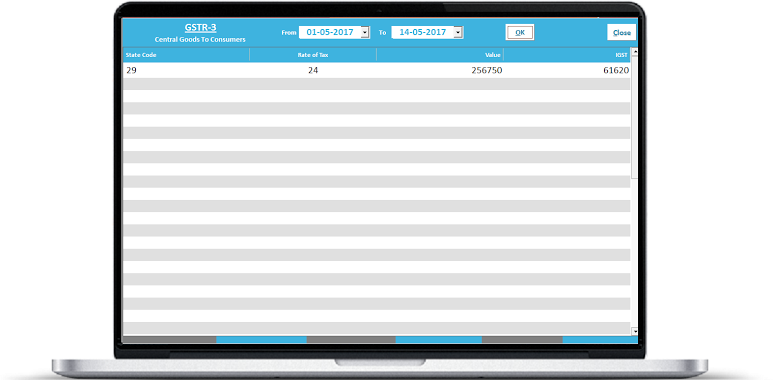
Shows sales entries where
Tax Slab must
be made as GST System and category = Goods
IGST Rates are specified
CustomerÆs
State code and GST No. is given properly
Sale Type
Region = Central
Local Goods to Consumers
Shows sales entries where
Tax Slab must
be made as GST System and category = Goods
CGST and SGST Rates are specified
CustomerÆs GST
No. is blank
Sale Type
Region = Local
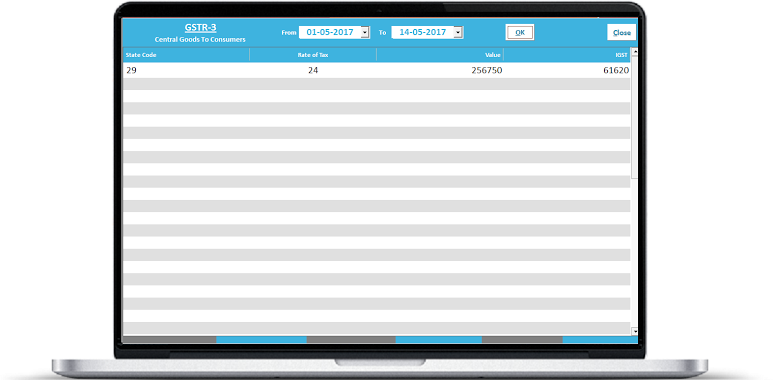
Export Sales
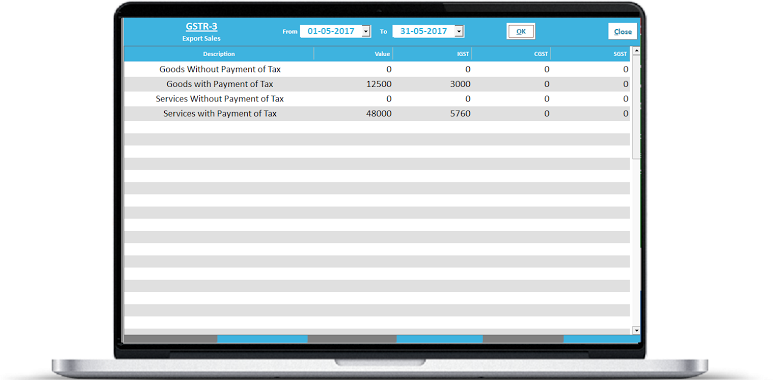
Shows sales Totals where
Tax Slab must
be made as GST System and category = Goods OR Services
IGST, SGST,
CGST Rates are specified
Sale Type
Region = Central + Exports
Total Tax Liability on Sales
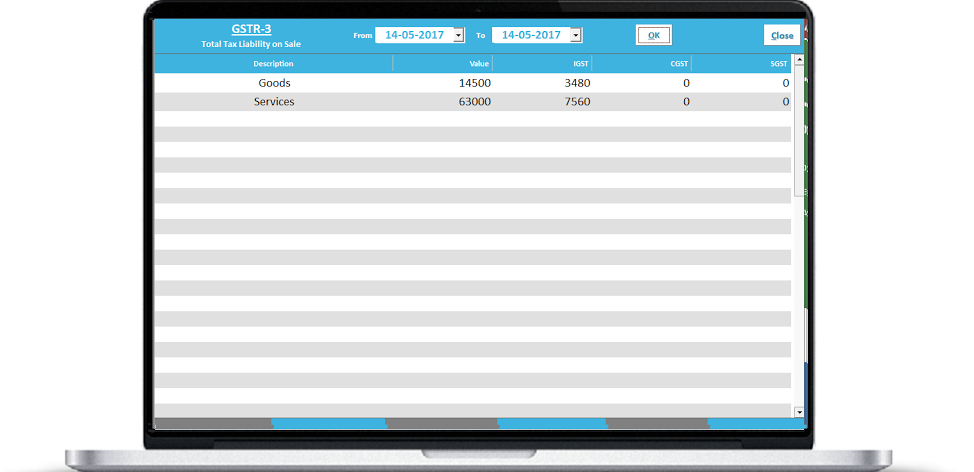
GST Return E-Filing
Step -1
Confirm Your Company Details for registration
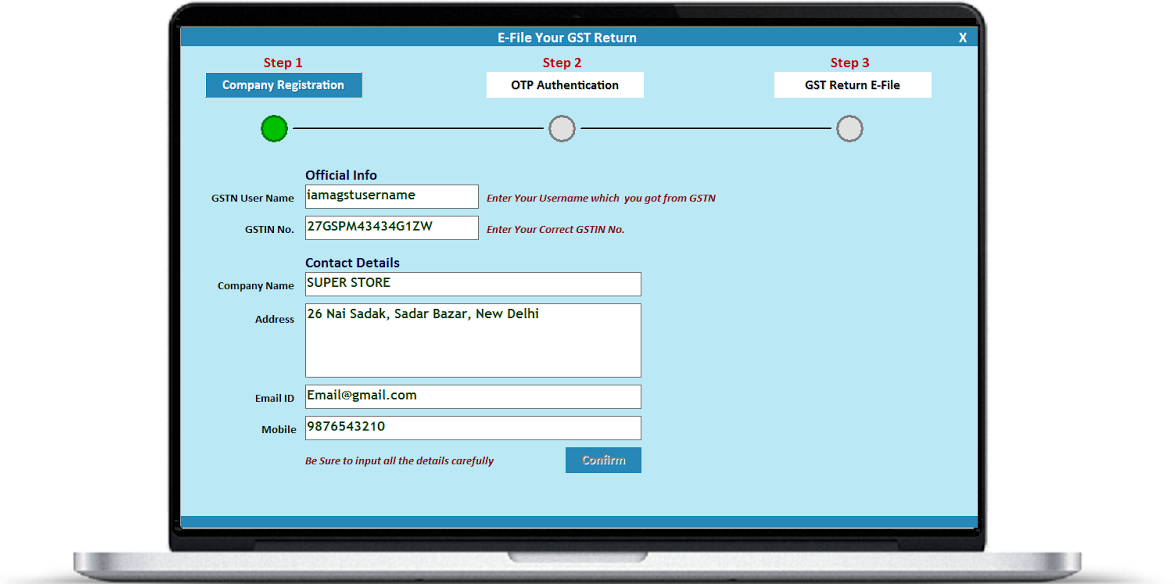
GSTN Username: Every GST Applicant is provided a GSTN
Username and password along with GSTIN No. You need to Input Only GSTN Username
and GSTIN No. (Password is not required to input here)
Enter your
contact details properly. It should be same as you given while applying for
GSTIN No.
Input your
Registered Mobile No. Only. One Time Password will
come on this No. Always apply for GSTIN with ownerÆs
Mobile No. (Not Financial consulatant or CAÆs)
After Enter all the correct information, Click on Confirm. Wait for the confirmation message
Step 2
OTP Based Authentication
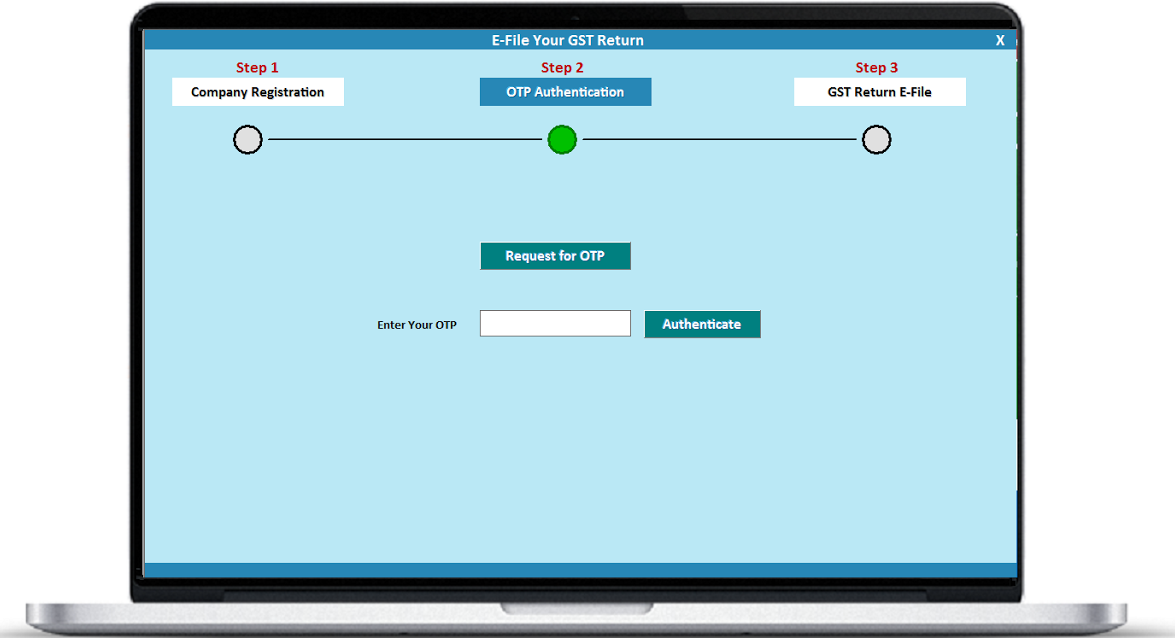
OTP (One time Password) Based authentication process has been introduced in GST System instead of traditional
username and password system of VAT Reporting.
Click on Request
for OTP and wait for OTP to come on your registered mobile no. 6 digit OTP
will come on your mobile no. within 20 seconds.
Enter this
OTP in the textbox and click on Authenticate.
You need to
enter the OTP within 5 minutes only as such it will expire within 5 minutes. So
be alert to quickly input this OTP. Otherwise if expired then you may need to
request for OTP again.
Step 3
E-File Your GST Return
Select Month
for which you want to E-File your GST Return and Click OK
All the
entries of this selected month will come in the list
Click on
E-File GST Return to Completely E-File your Return
Internet
connection must be working for all these 3 steps to perform